
VDAS®
Specialist Data Acquisition for TecQuipment Education Equipment
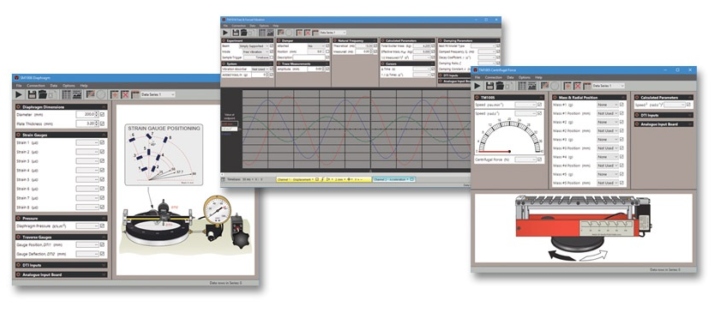
TecQuipment's in-house developed software, VDAS® (Versatile Data Acquisition System) has been tailored to operate in perfect harmony with the TecQuipment products to maximise learning potential.
The digital system is easy to set-up and use with simple USB connections. It provides real-time data-capture, calculation, charting and data export. In some cases, real-time traces of analogue signals and advanced signal processing are possible.
VDAS® consists of both hardware and software.
VDAS® Hardware
The hardware comes in three different options.
VDAS® On Board: the hardware is integrated into the teaching product as standard and requires no additional hardware to be purchased. All products with a ‘V’ at the end of the product code have VDAS On Board eg EC1501V.
VDAS® Bench Mounted: the hardware is a separately purchased unit that sits on a bench that can serve many bench-top pieces of VDAS®-compliant equipment in a laboratory.
VDAS® Frame Mounted: the hardware is a separately purchased frame-mounted unit designed to work with larger pieces of equipment.
VDAS® Software
- VDAS® Software: is available to download free of charge for any unlimited number of users from the 'downloads' section of the website. Visit the TecQuipment YouTube channel for videos on how to set up a connection, save and export results and record data.
- VDAS® e-lab Software: is for remote blended learning, TecQuipment offers VDAS® e-lab software, which is a flexible and easy to use cloud-based system enabling remote students to interactively engage and participate in laboratory experiments. Learn more about the annual licenses available by click here.
- LabView: LabVIEW Virtual Instruments are also available which display data from connected VDAS® compatible products. The results can be developed further by students using LabVIEW software.

Product Ranges
MORE RANGES
-
Aerodynamics
-
Alternative Energy
-
Control Engineering
-
Digital Image Correlation (DIC)
-
Fluid Mechanics
-
Electrical Power Systems
-
Engineering Science
-
Engines
-
Environmental Control
-
Materials Testing and Properties
-
Next Generation Structures
-
Process Control
-
Statics Fundamentals
-
Theory of Machines
-
Thermodynamics

